Adding the PX Docs Badge to your Website
To add the PX Docs Badge to your website or blog:
1. Determine on your website where you would like to put the PX Docs Logo. We often see docs put the logo alongside the "featured in", "association" or even in the footer of the website. If the ICPA is listed, we want to be right there next to it!
2. Download the logo here (right-click the image and click Save Image As...):


3. Upload the logo image to your website. Here's how to upload to popular website builders: Wordpress, Kajabi, WIX, Squarespace.
4. Find your practice URL on PX Docs website here
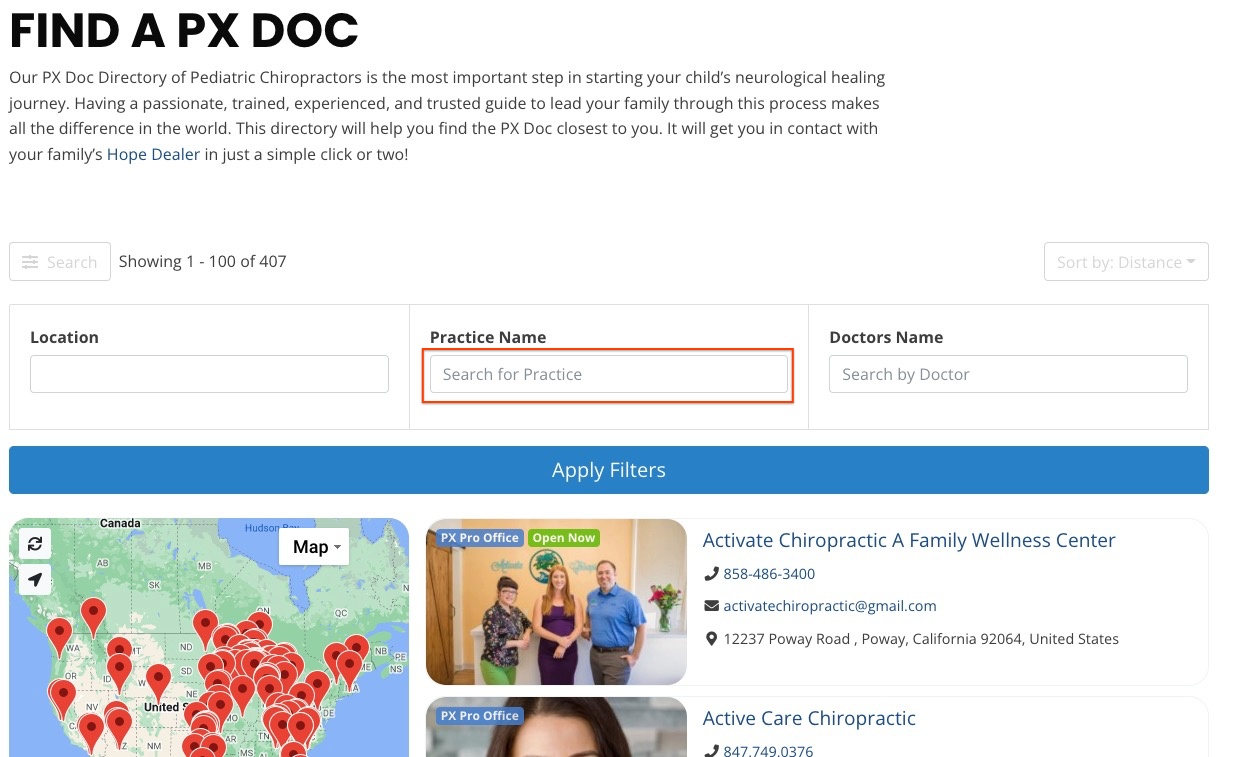
5. When you get to your listing, copy the URL.
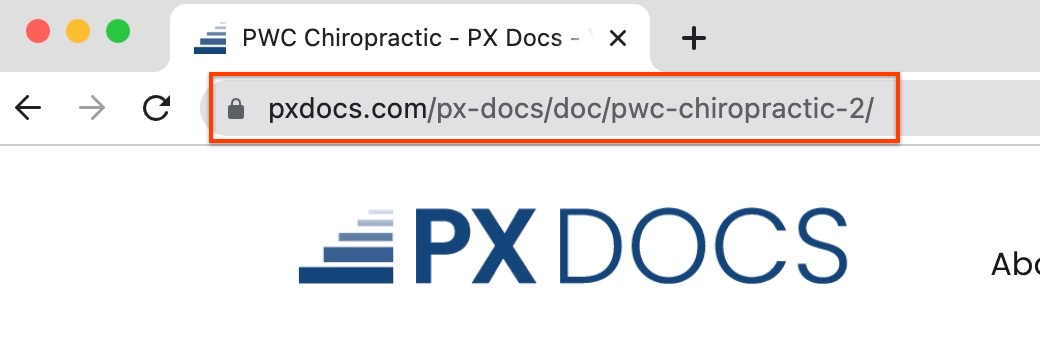
6. Link the PX Docs logo on your website back to your listing on PX Docs.
7. Publish your page with your badge and you're all set! 🙌
**BONUS LINKS**
There are also other ways to link out to PXDocs.com. Here are some ideas below:
- Link to our articles
- A huge part of our mission as a PX Doc is to finally help parents “make sense” of their child’s health challenges, such as autism, and health care as a whole. Search for helpful articles at PXDocs.com
- Share our directory with your visitors:
- One of the beauties of social media is that your brand reach can go far beyond your local community! If you have a site visitor or social follower reach out who isn't in your area, this is the perfect opportunity to share the PX Docs Directory to make sure they can still get the help they need! Sample verbiage: Not in our area? PX Docs are experts in Pediatric, Prenatal, and Family Neurologically-Focused Chiropractic Care. Visit the #1 Directory for Pediatric Trained Chiropractors

